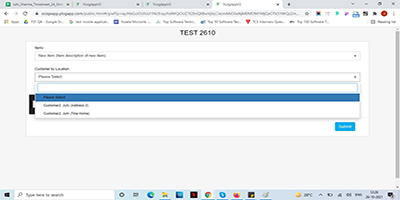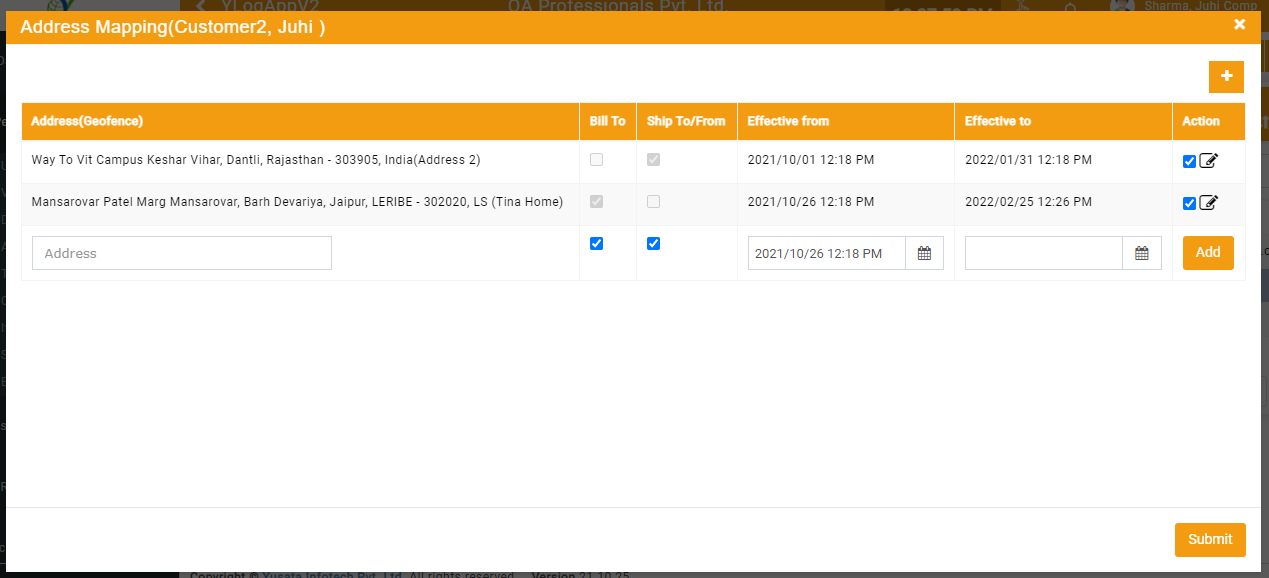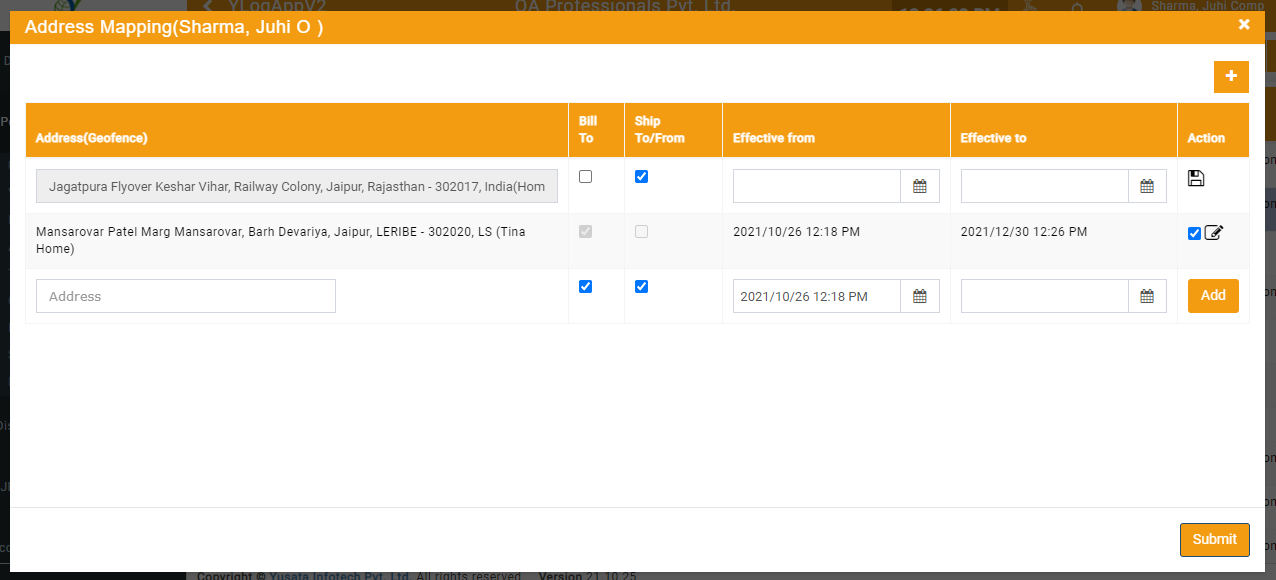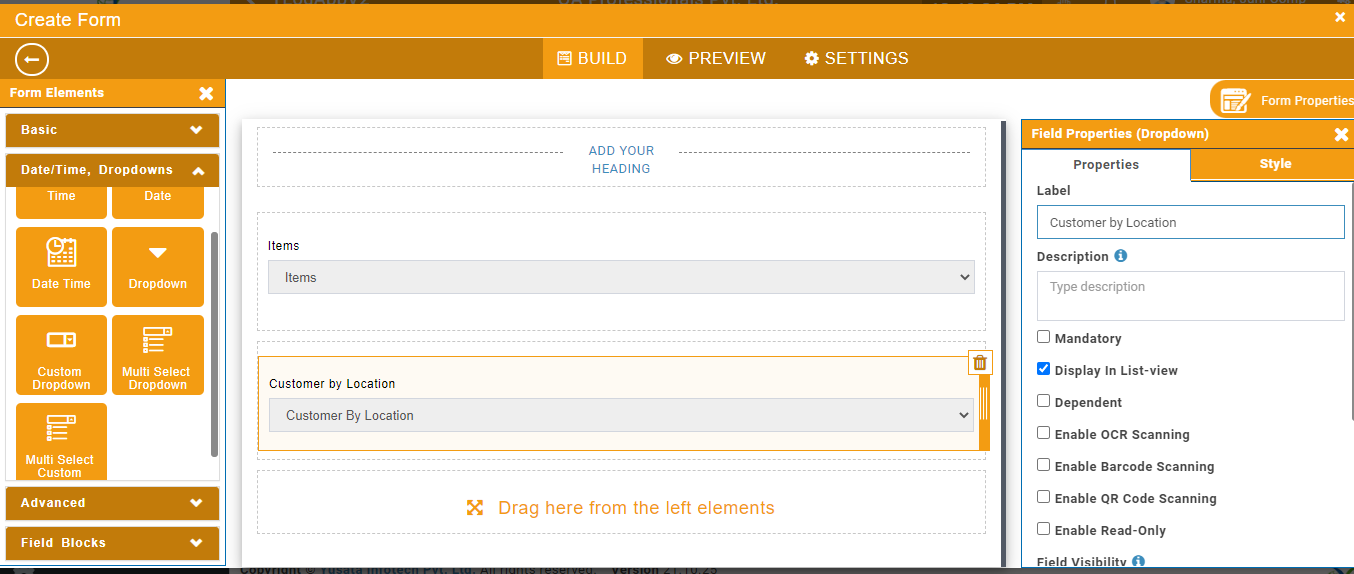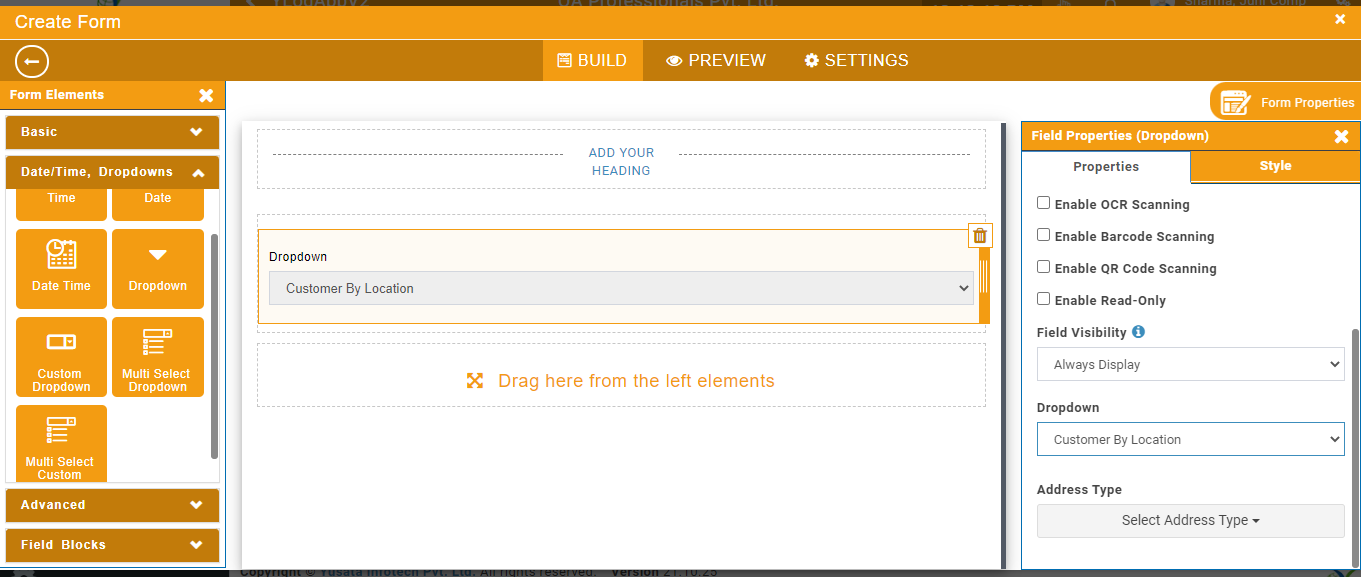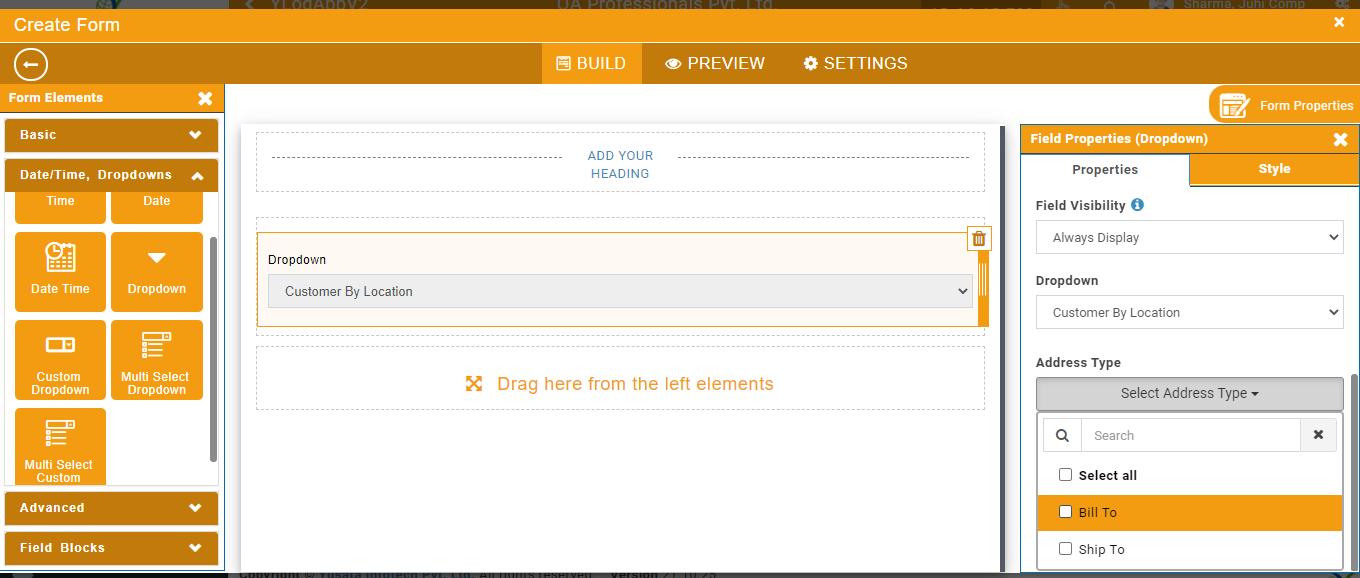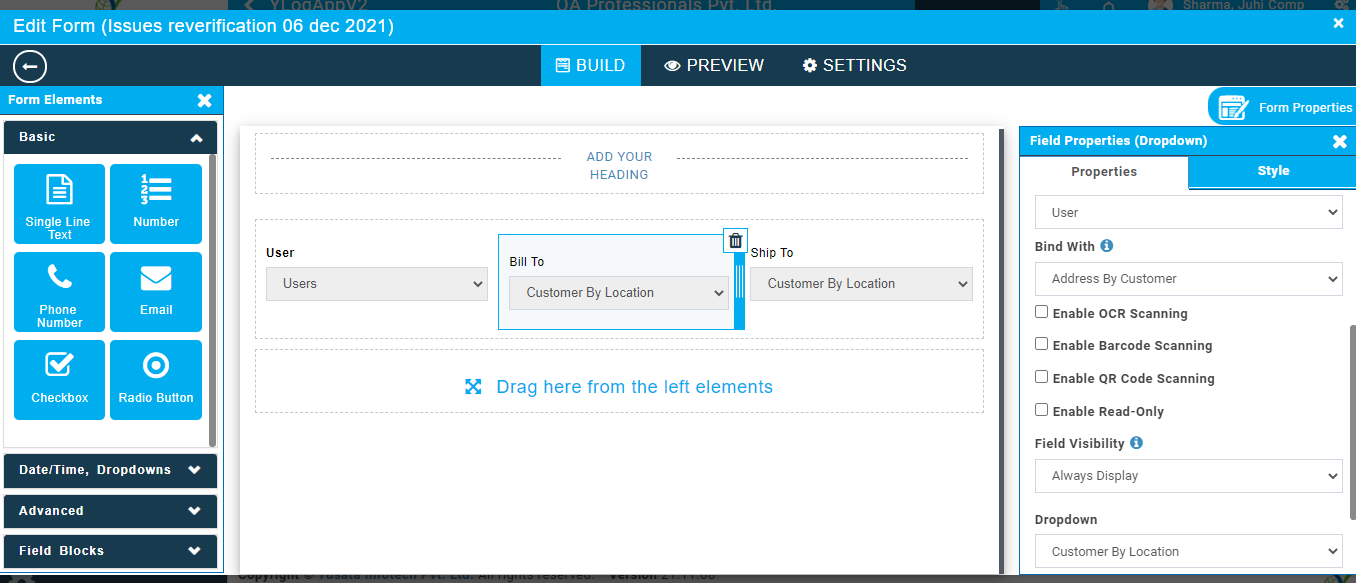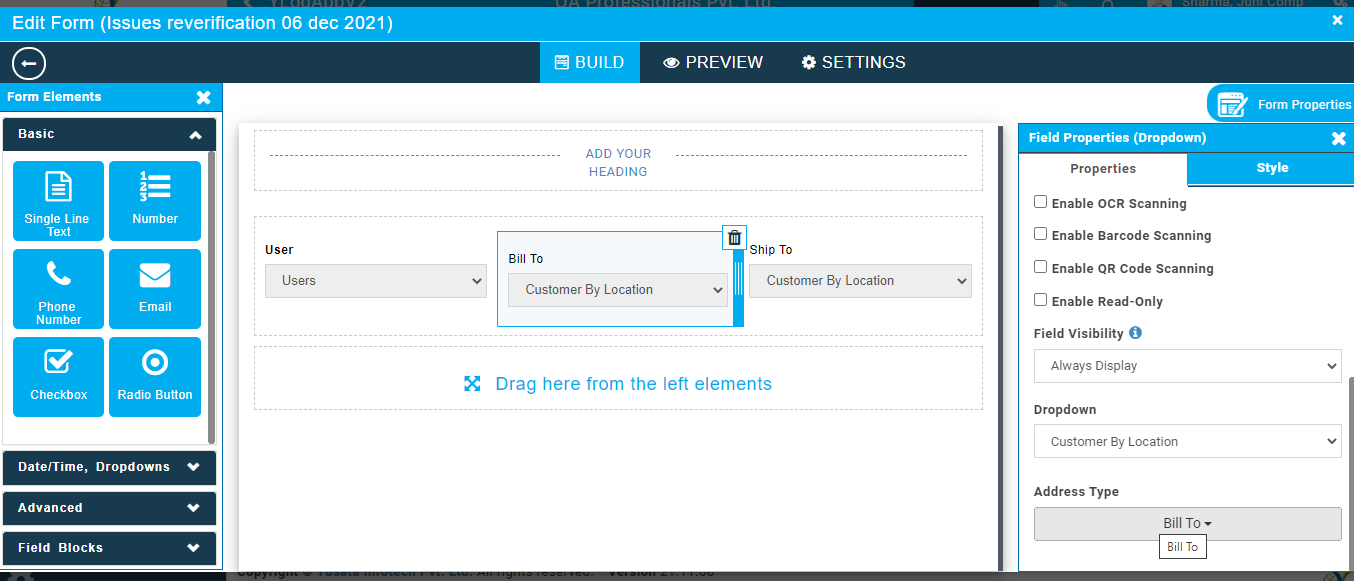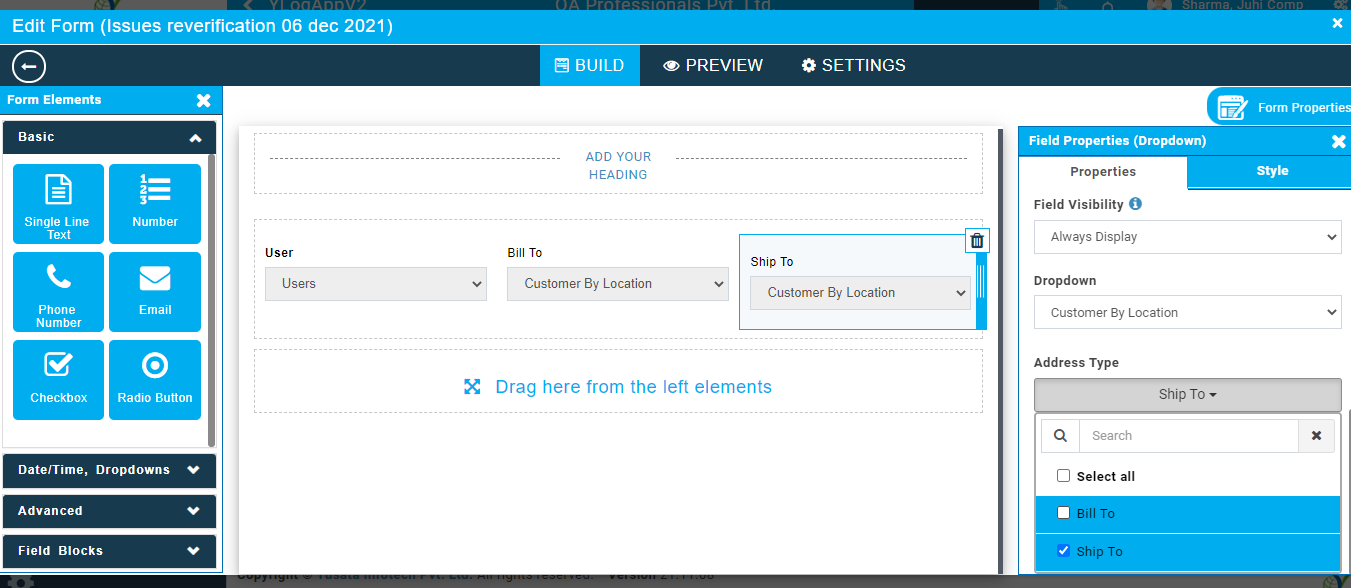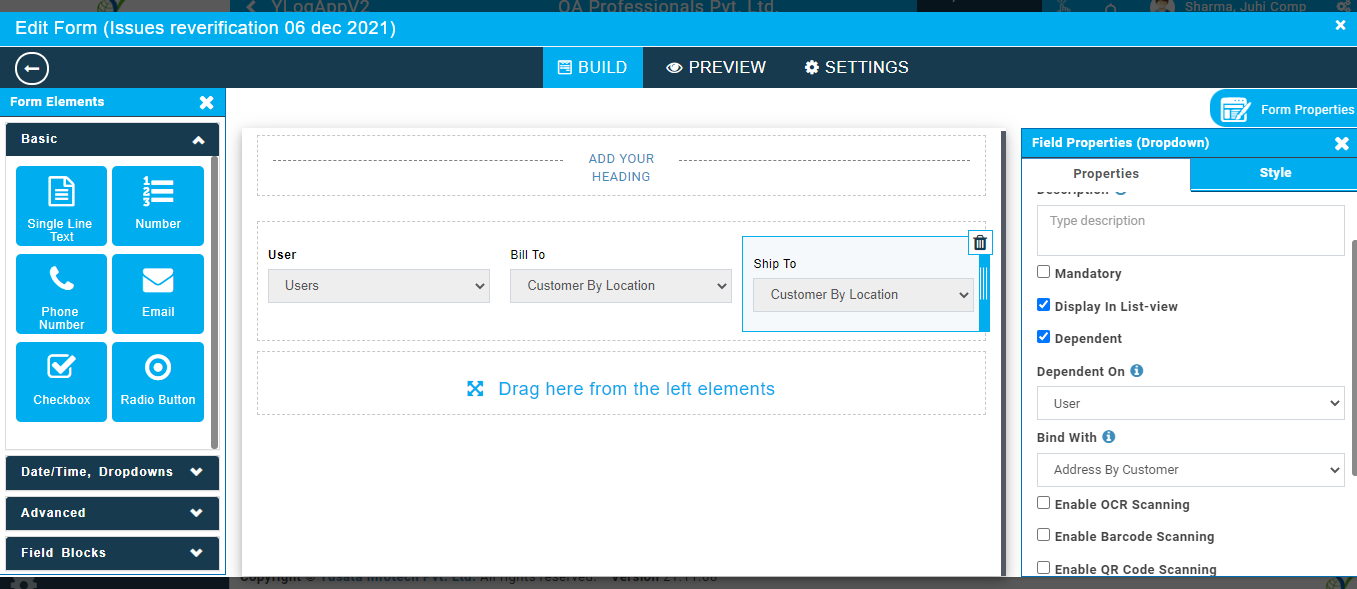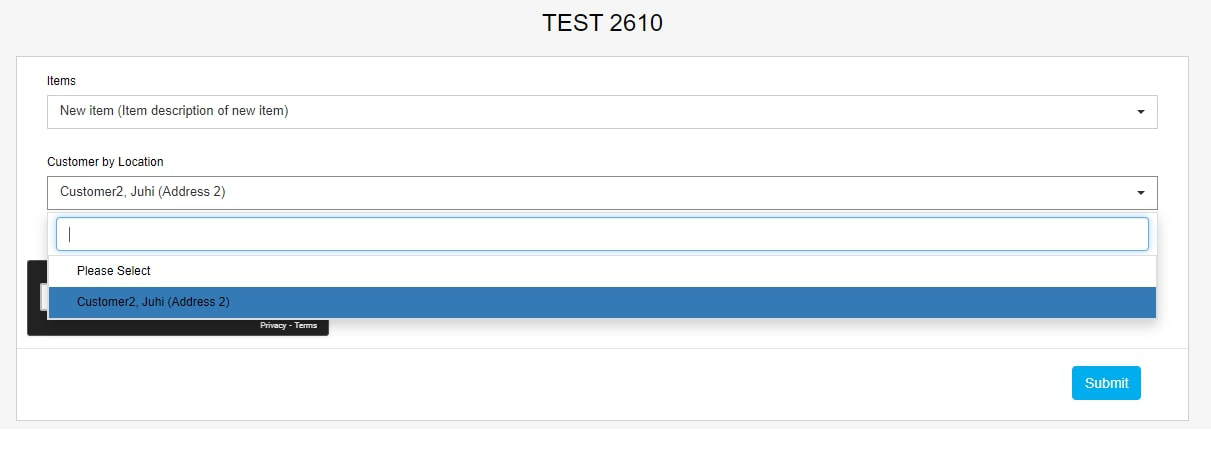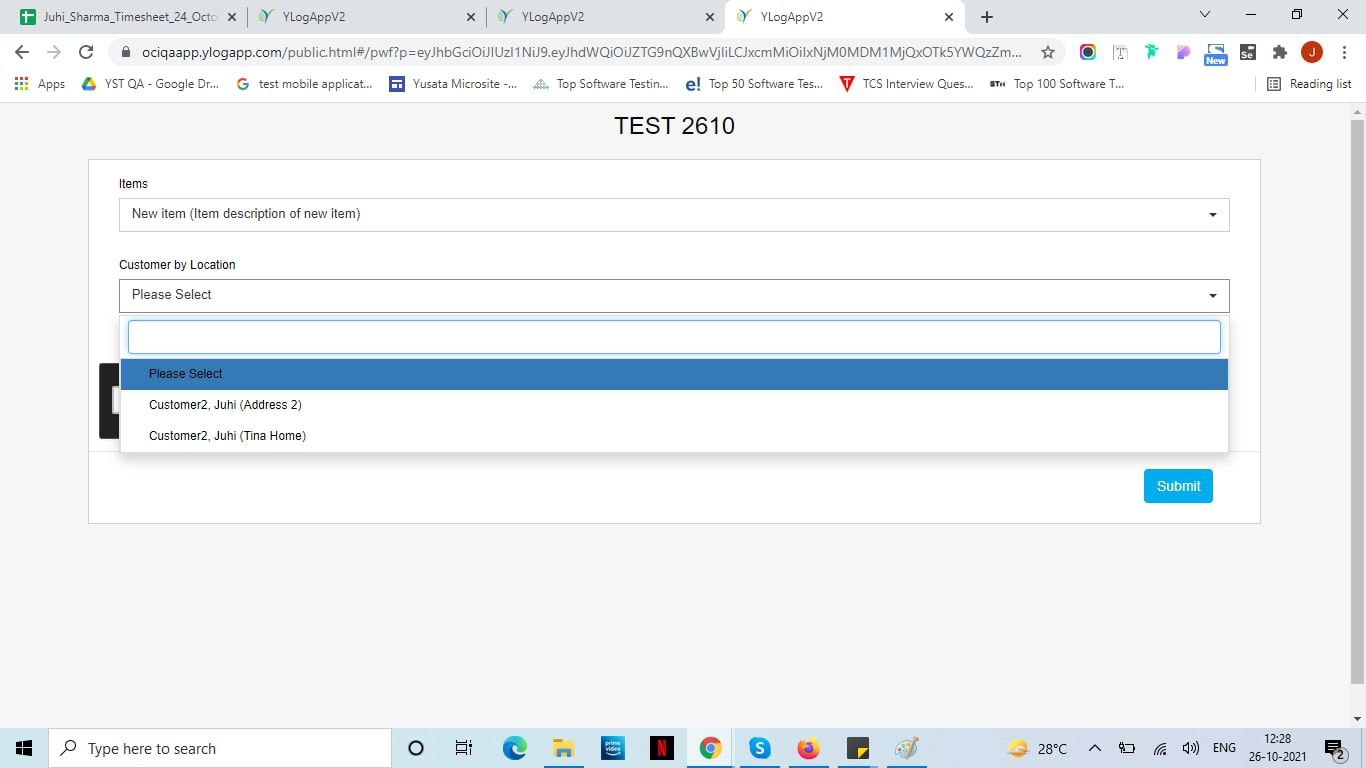YLogForms
Customer Bill To Ship To filter8th December 2021
In this release we have made the following enhancement
Given a dropdown filter for the item and customer by location on template and form side.
Objectives and Steps
Wireless Forms - Customer by Location Enhancement
• Go to Wireless forms
• Drop the Dropdown Field on Template.
• Select the field property Customer by Location
• Here the user will have the option to show the address filtered on the basis of Bill To and Ship To
Address mapping for Customer addresses
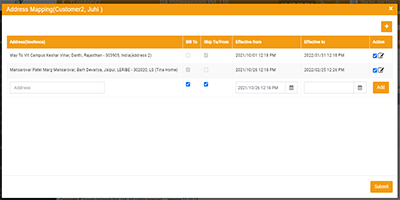
Address mapping for Customer addresses
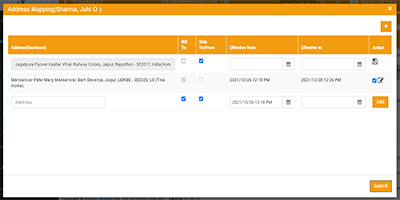
Dependent on User
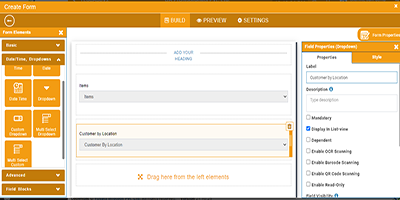
Dependent on User
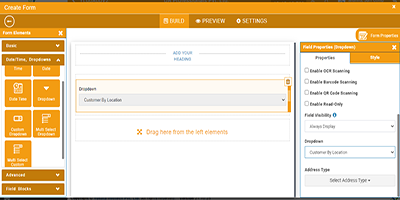
Dependent on User
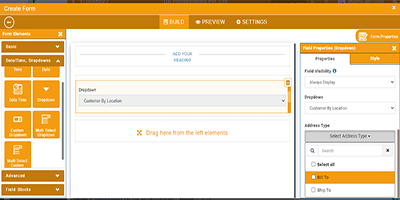
Dependent on User
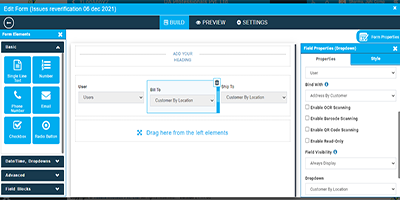
Dependent on User
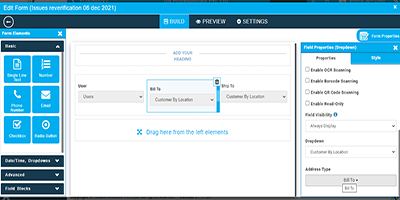
Dependent on User
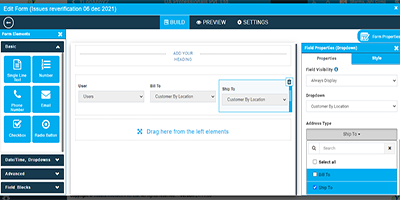
Dependent on User
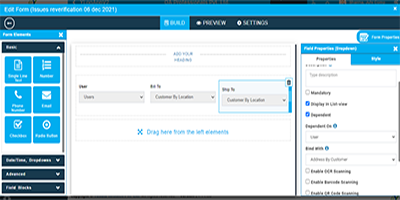
Mapped Addresses as per filter selection
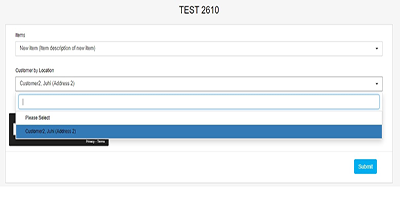
Mapped Addresses as per filter selection