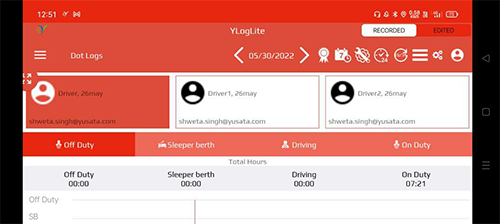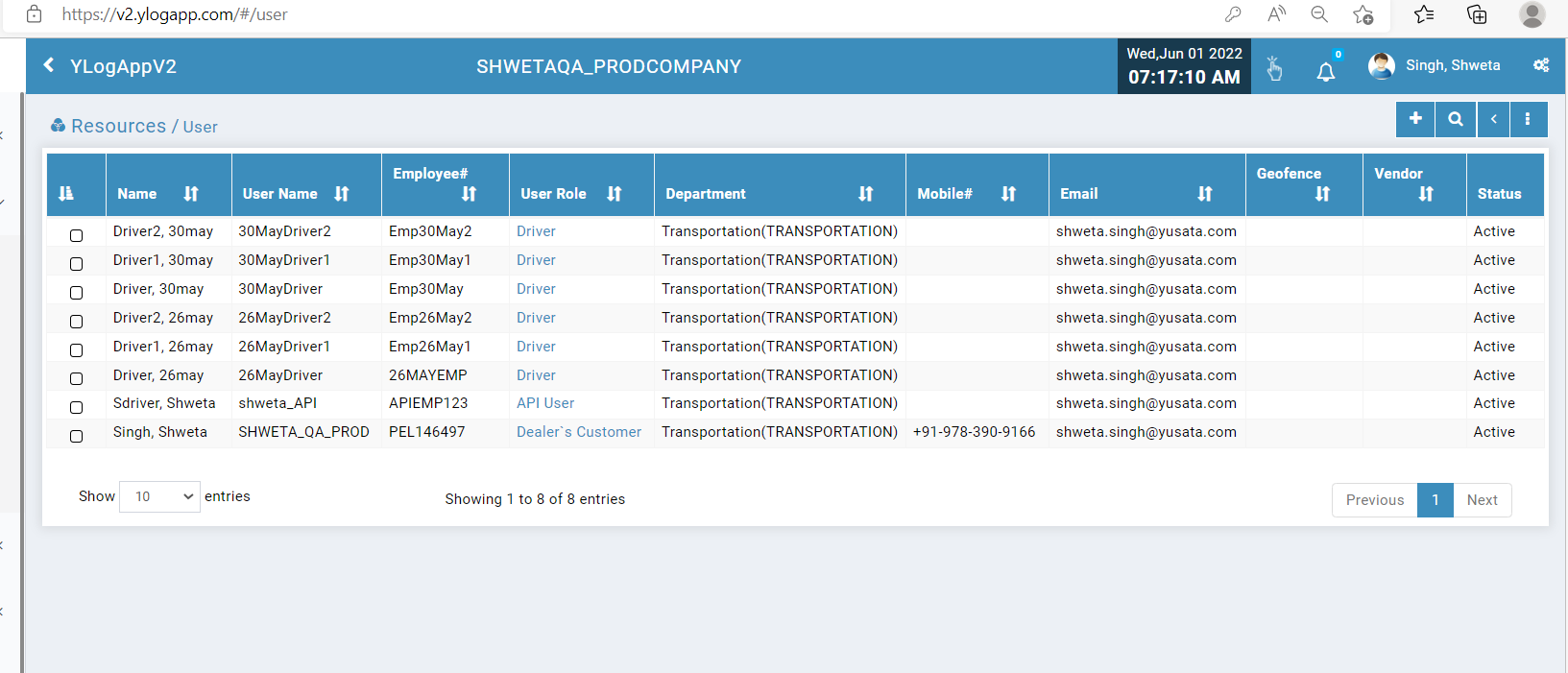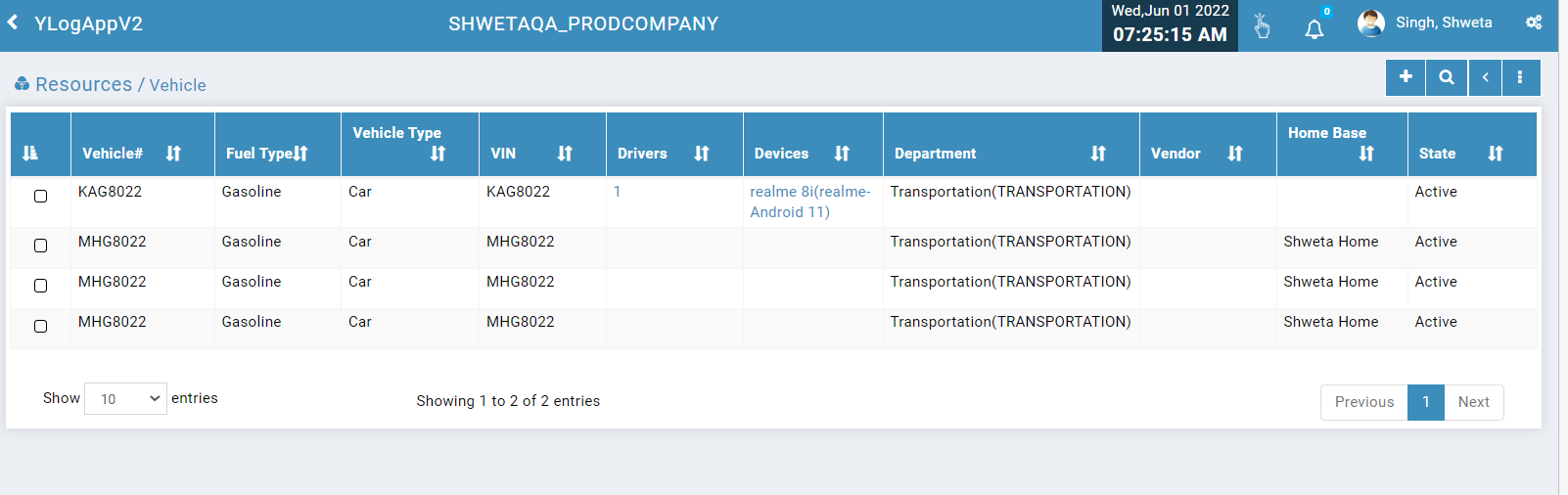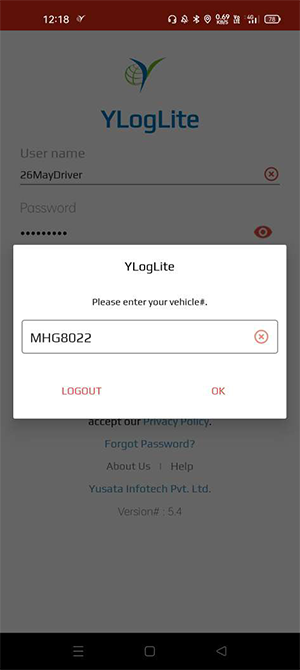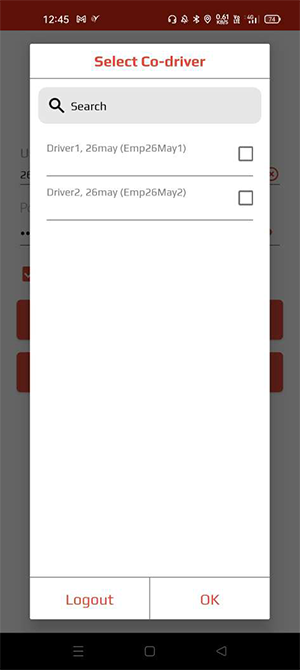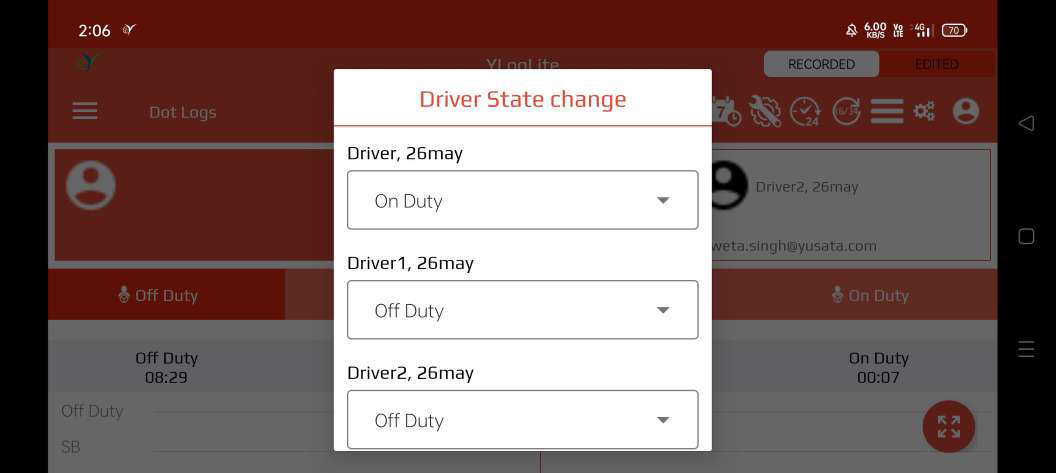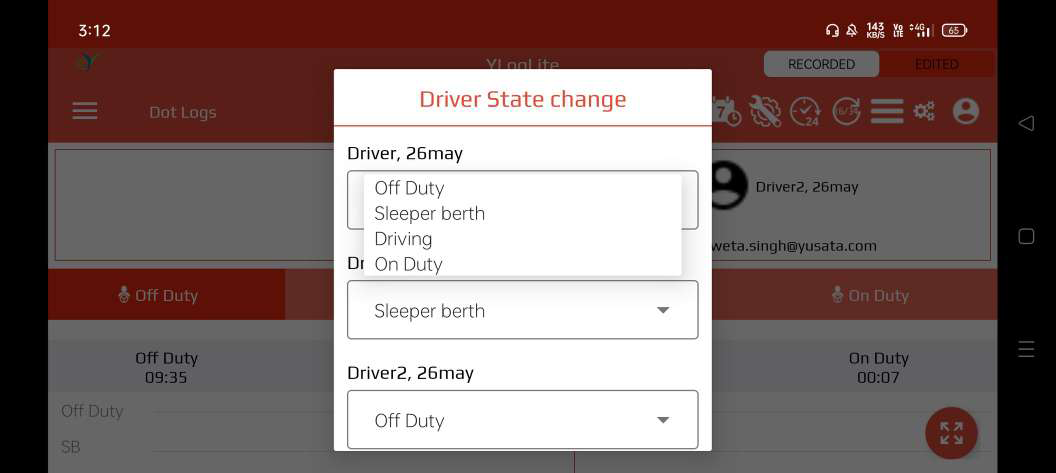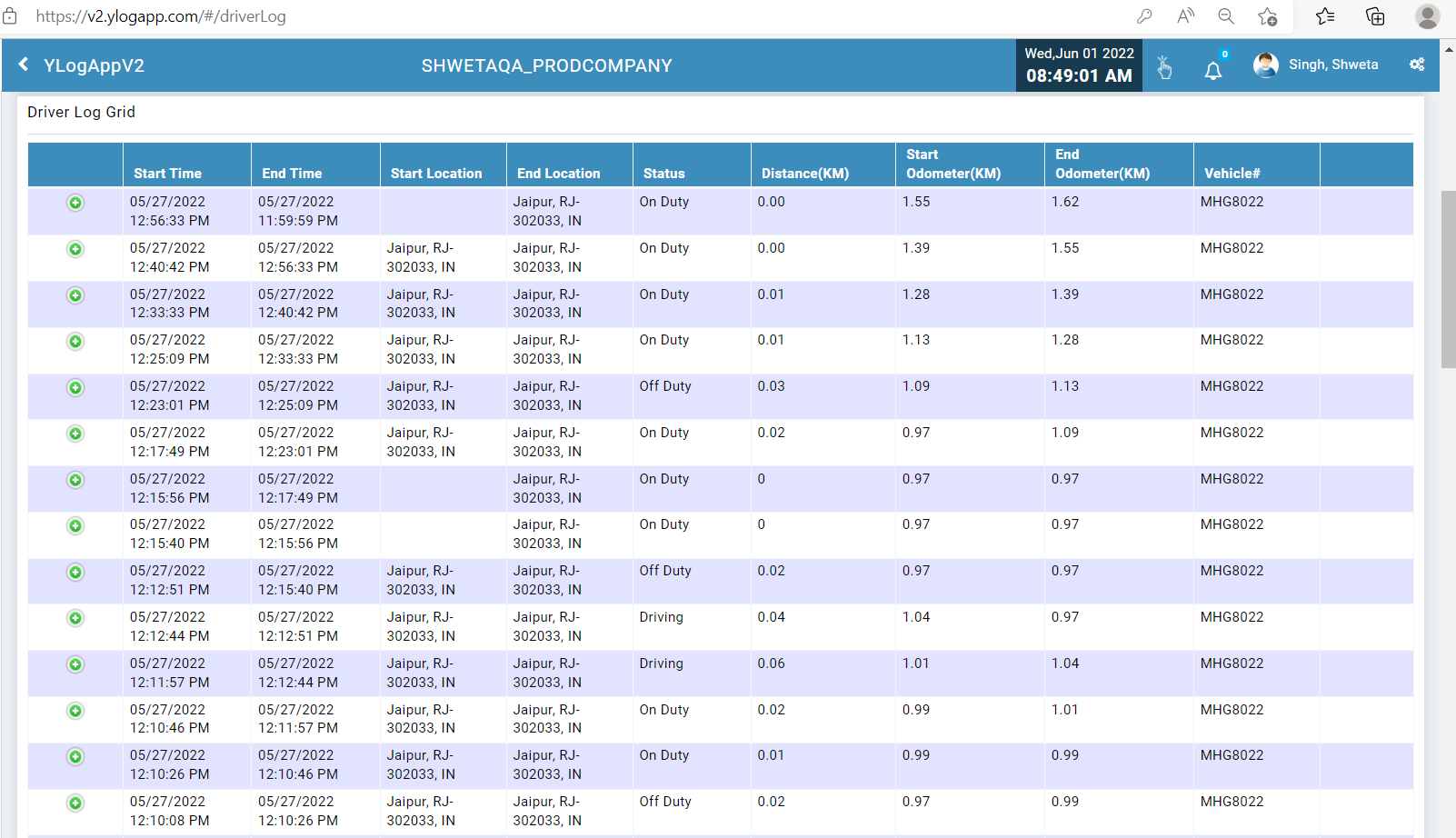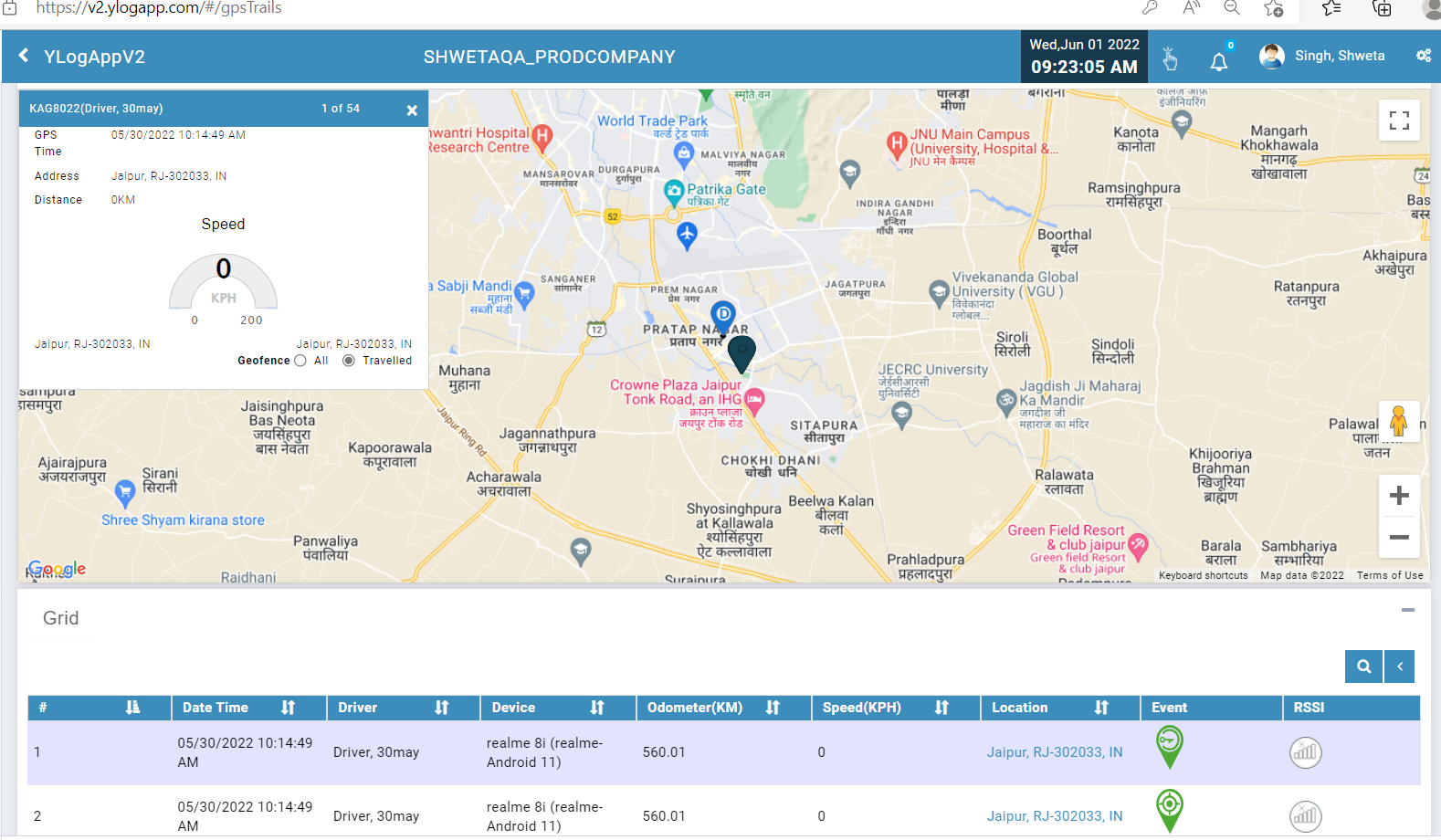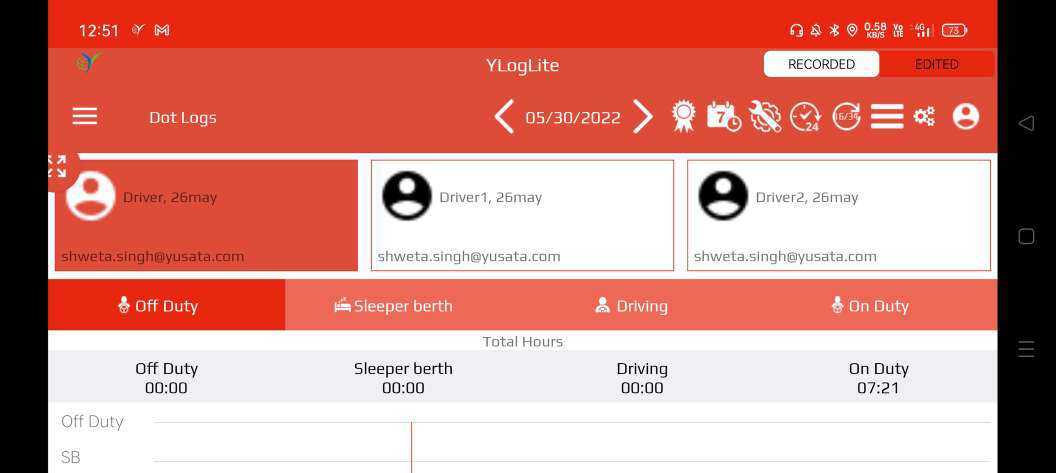YLogLite
Co Driver FunctionalityJune 21st, 2022
Co driver selection on login and Automated driving status updates on YLoglite App
Objectives and Steps
OVERVIEW & PURPOSE
In this release there is a new functionality for YLogLite App users that while making a trip they can select “Co driver”.
After Device Authentication and co-driver selection,one can see the route for the trip,can see stops in between the trip,can see the current trip as well as for a specific date.
YLogLite App allows users to get their day to day trip schedules, update status of trips while starting,see stops in between, see current position and automated driving status updates.
In this way, the Administrator of a company at the back office can keep track of all its assets in real time.
Co Drivers
• Download the YLoglite App from Play store on the Device(Android)
• Using the web portal ,create a user with role type as driver.Also create one Vehicle.
Creation of User with Role Type as Driver
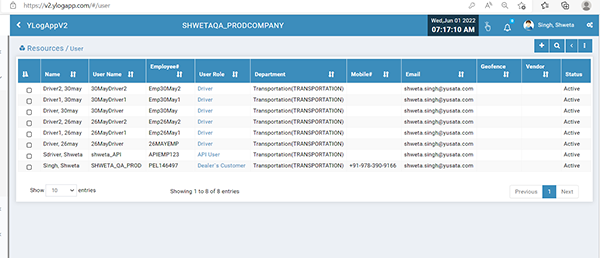
Creation of Vehicle
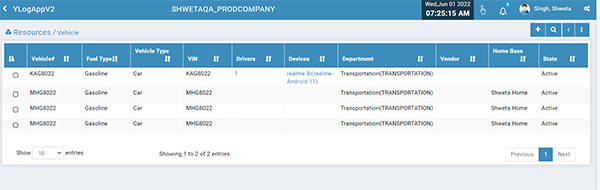
• To test the Co Driver functionality we need to have at least two drivers.
• After Device Authentication,login with any one of the drivers who will be tagged as “Main Driver” and subsequent others will be considered as codrivers respectively.
• Enter the created Vehicle No#/Asset Code# on the device.
Enter the Vehicle No#
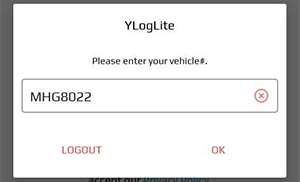
• Selection of Co-Driver is completely optional.At maximum,one can choose any two co-drivers available in the populated list and a minimum of one co-driver
Select Co-driver
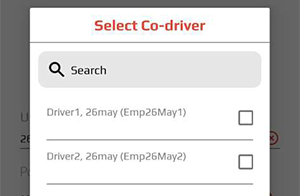
• Main Driver is navigated to the DOT Logs Screen.
Dot Logs Screen
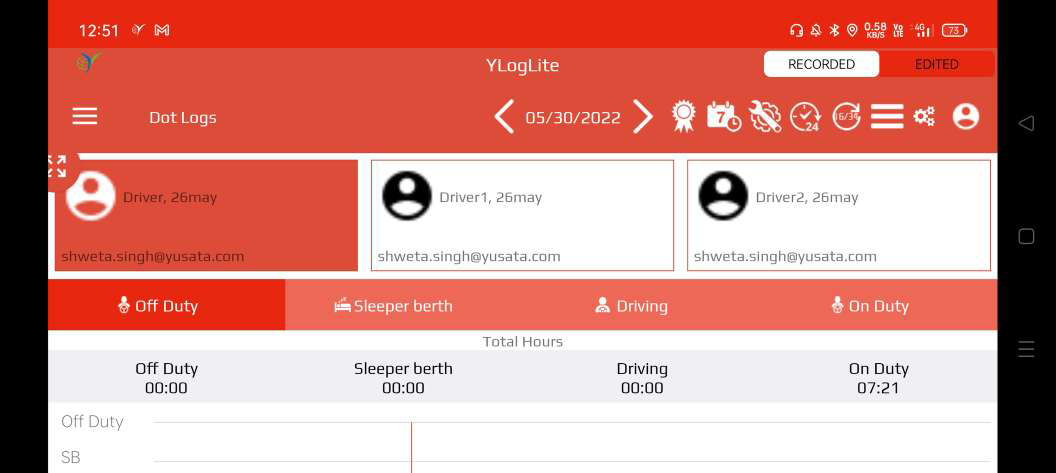
• App data is synced with a web portal with interval specified by administrator.
Web Portal:Driver and Co Drivers Logs
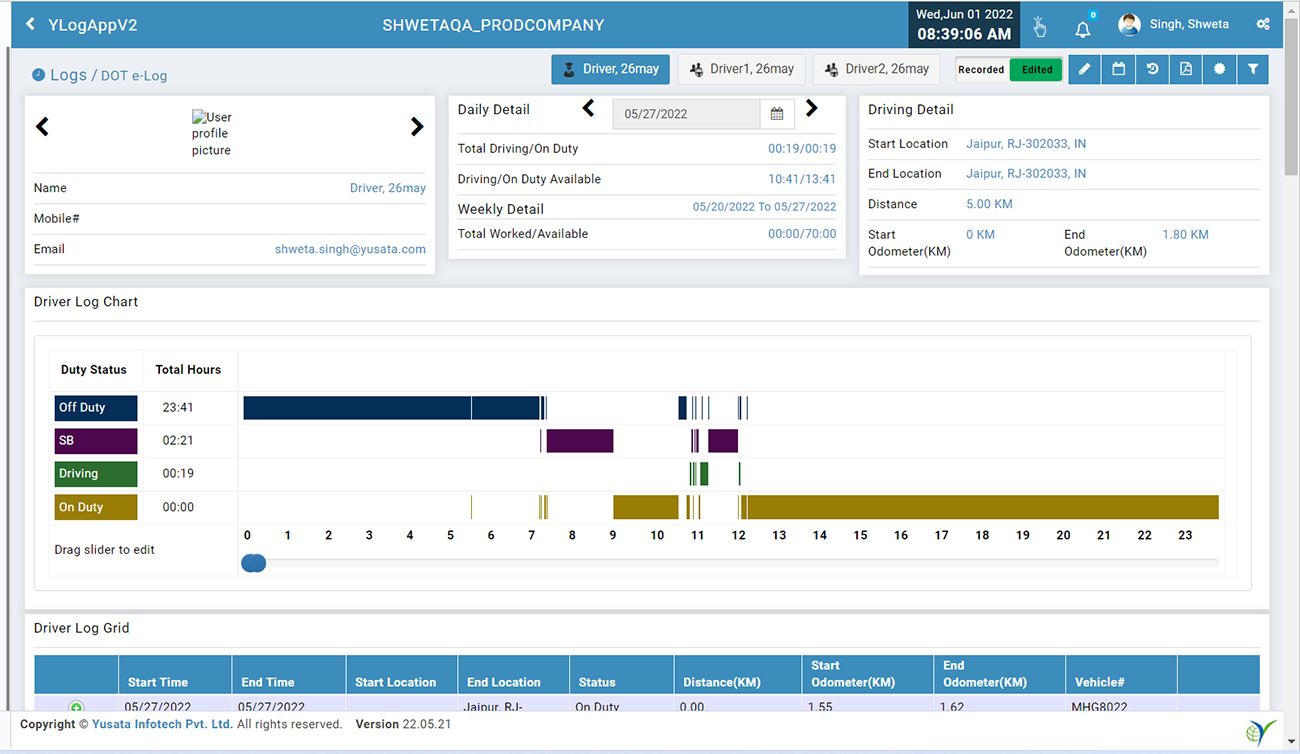
Automated driving status updates
• Driver’s can change their State via the “Driver State Change”window manually.
• Available Status are Off Duty,On Duty,Sleeper Berth,Driving
Available Status in drop-down
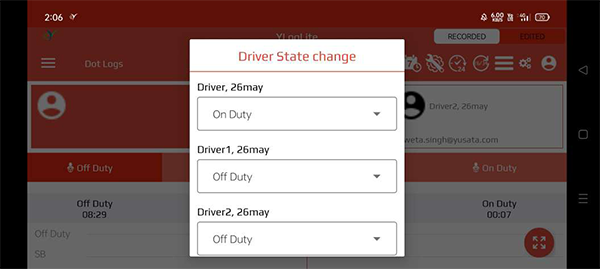
Manual State Change Pop up for Drivers
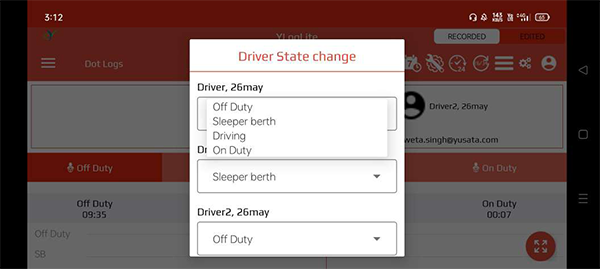
• At a time only one driver can be set manually to Driving and Sleeper Berth while the other drivers can be manually set to Off Duty,On Duty
Error message
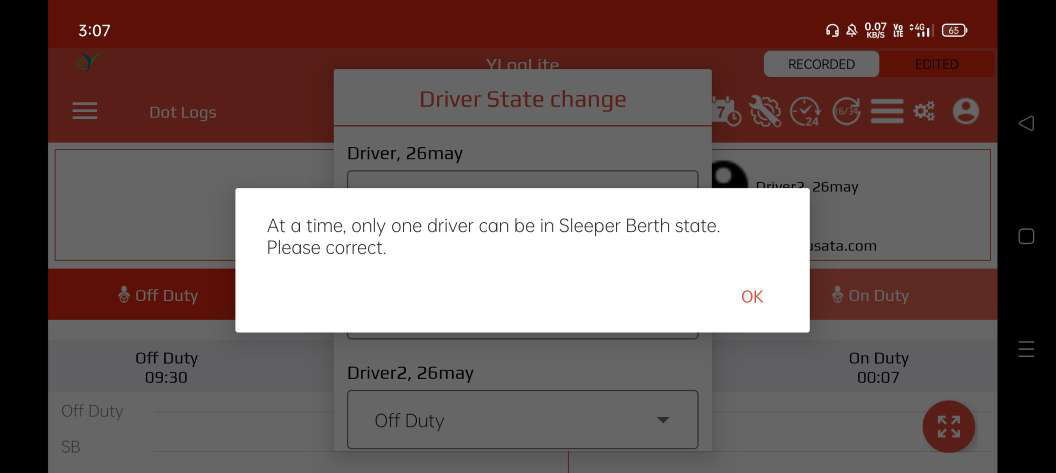
• App data is synced with the web portal
Driver Log Data
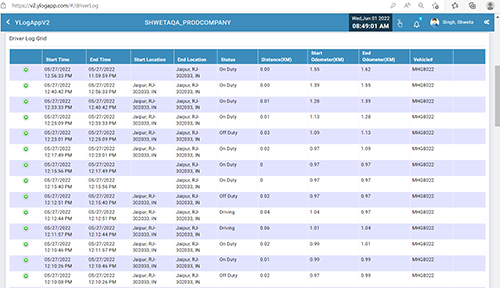
GPS Trails of Drivers
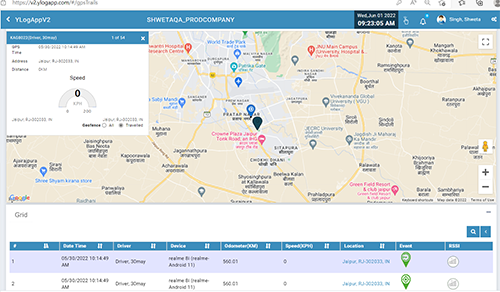
Dot Logs of all three drivers in Device